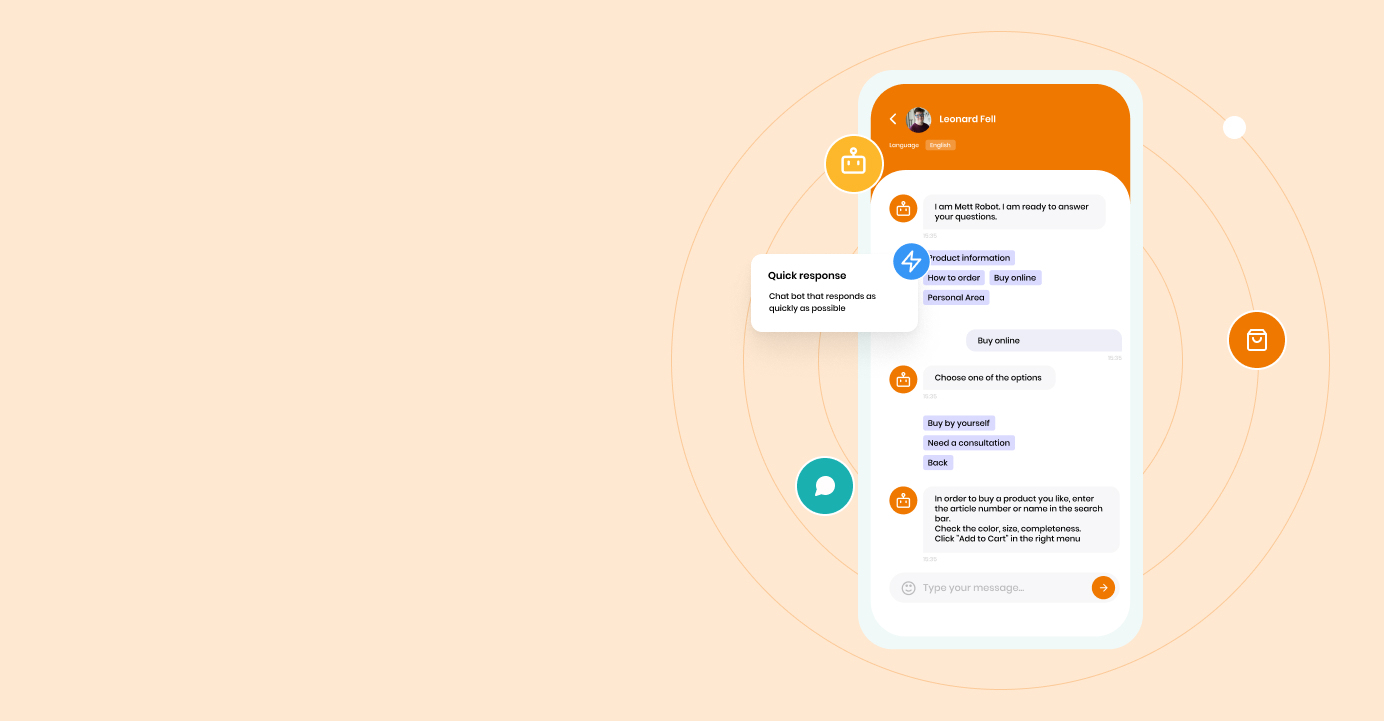What is Power Automate
Microsoft Power Automate is a service for business processes and tasks automation. It helps to save time on tedious, repetitive tasks and free resources for more creative and important ones.
Power Automate capabilities:
- Business processes automation
- Auto-reminders about overdue tasks
- Scheduled transfer of data between systems
- Connection to almost 300 data sources or any open API
- Desktop routine operations automation (with RPA – Robot Process Automation)
- Using AI for your solutions (AI Builder). Processes automation and results forecasting
Flow examples
Historically, Power Automate grew from SharePoint Workflow, which supported automation of different processes in the corporate portal, such as documents approval, requests approval or rejection, configuration of user notifications, and more. SharePoint Workflow, however, could only be used in SharePoint, whereas Power Automate offers more capabilities. With lots of data connectors, it is possible to create almost any flow. Some examples include:
- Send greetings to users based on data from Teams
- Fill Word document templates with data from SharePoint lists
- Send user notifications based on some data changes
- Work with data outside the organization, for example, monitoring mentions of the company in social media and notifying a marketing department about them
Connectors
There are standard and premium connectors. Premium connectors expand Power Automate capabilities even more. Mostly, they are needed to connect to third-party data sources (Adobe, Amazon, etc.), however, there are some premium connectors for data of Microsoft Azure services.
Simple to use
The user interface is like a canvas on which a user adds process steps, conditions, cycles, and so on. When standard capabilities of a step are not enough, it is possible to use the inbuilt formula editor. Formulas also allow creating user notification templates. Power Automate as well offers many inbuilt templates, for example, click a button to email a note or send a customized email when a new file is added.
The process is intuitive, supported by step-by-step guidance, no technical expertise is required.
Created processes can be launched:
- Manually (the launch button can be placed on a mobile phone screen)
- By schedule
- By condition
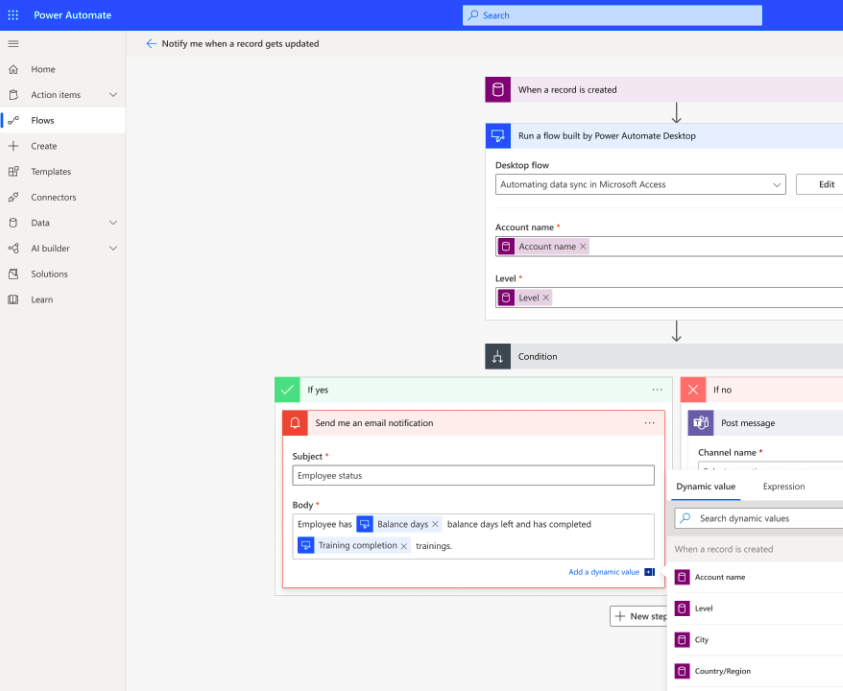
Power Automate licensing
Power Automate is included in some Office 365 licenses, for example, Office 365 Premium. Recently it was also included in Office 365 Personal.
Additionally, there is Power Automate Premium plans that offer additional connectors and actions, such as, Populate Microsoft Word Template, for example. Price is $15 user/month. In case of a big number of users, it is possible to use Per flow subscription. In this case, it is possible to create and use up to 5 flows per month.
There is also a ‘per user’ subscription with attended PRA, the price is $40 user/month. An unattended PRA add-on would cost $150 bot/month. It is also possible to add AI builder for $500 unit/month. More about licenses can be found here.
To see Power Automate in action, you can check out our projects. For example, recently we helped a clinic to automate a pass request process.
If you need help with your processes automation, feel free to get in touch.
Contact Us