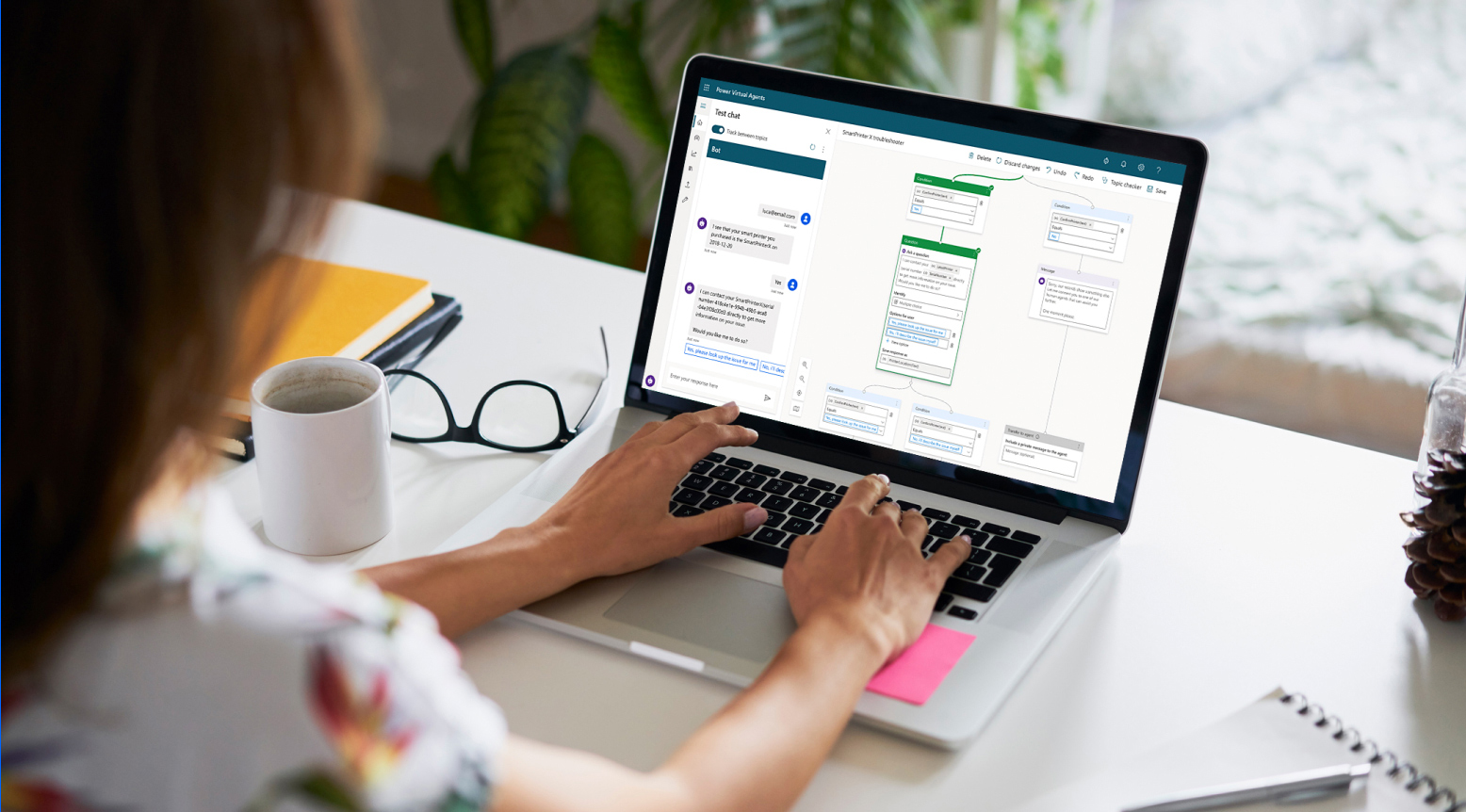Work less, do more
What is Power Apps
Power Apps is a tool within Microsoft 365 applications that helps to create custom apps quickly without using programming languages (so-called low-code, and no-code solutions).
Сapabilities
These apps, with their profound business logic and workflow capabilities, enable users to automate some manual business processes. For example, you can use Power Apps to create applications that:
- keep track of daily tasks with Planner
- monitor feedback with Microsoft Forms
- pull reports from Power BI
- enhance standard SharePoint list forms capabilities
Power Apps are meant to give non-pro users an opportunity to build feature-rich apps. It is so user friendly, that applications can be created right from Teams. At the same time, professional developers can work with code to enhance app creation and customization possibilities. Programmers can create data and metadata, workflow extensions, build custom connectors, integrate with external data using webhooks, embed apps into website experiences.
Power Apps supports creation of three types of apps:
Canvas apps
Focus on user experience. Basically, it is a blank canvas that allows makers to bring their creativity and business knowledge and arrange the interface in a way that fits user needs best.
Model-driven apps
Focus on data model. Based on the business data and processes, these apps help to model forms, views, dashboards, charts, process flows. In comparison to canvas apps, in which a creator has full control over the layout, model-driven apps offer a layout that is to a great extent determined by the components added to the app.
Portals
Help to engage with external customers and partners by creating websites that give users outside your organization secure access to your data anonymously or through various authentication providers like Google, Facebook, LinkedIn, Microsoft, or enterprise providers, for example, Azure AD B2C and Okta. Portals support data customization for each user and private information submission.
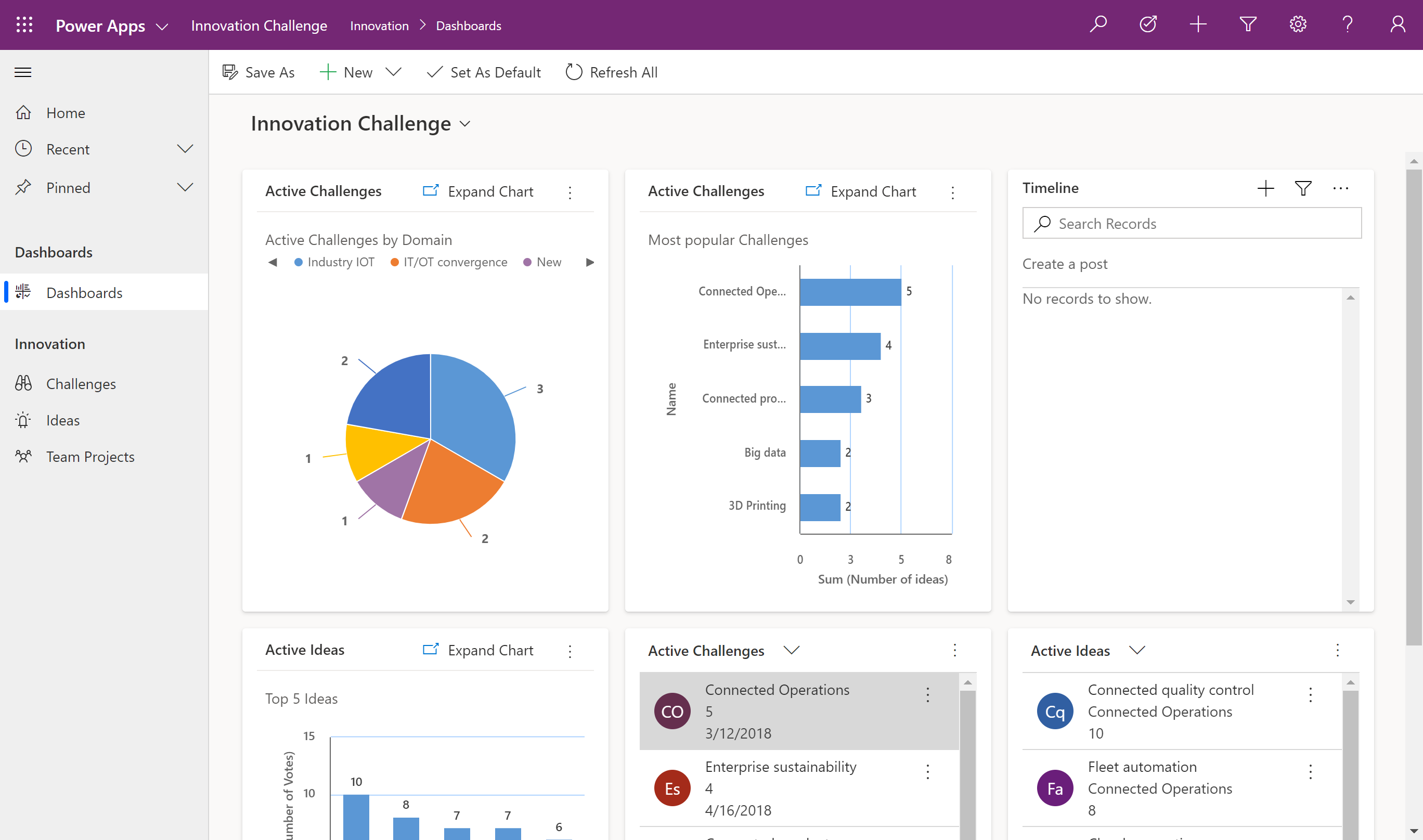
With more than 400 connectors available, Power Apps lets users easily connect to business data stored in the underlying data platform, Microsoft Dataverse, or in various online and on-premises data sources such as SharePoint, Dynamics 365, SQL Server, Salesforce, and so on.
Once an app is created, it can be published in Microsoft App Store and become available for internal corporate access only or for anyone outside.
There is also a mobile application (for iOS and Android) to run created apps.
Apps built using Power Apps have a responsive design and can work in a browser or on mobile devices (phones or tablets).
Pricing
PowerApps
- $10 per user/app/month. Each user can run one app at a time.
- $40 per user/month. Each user can run an unlimited number of apps.
Power Apps add-ons
- Portals. From $200 per month with 100 login sessions per day.
- Portals. $100 per month for 100 000 portal (site) page views.
- AI Builder. $500 per unit/month.
Find more information on licensing.
You can also try Power Apps for free: users can build Power Apps for free; a license is needed to play the apps. Yet, it is possible to sign up for a 30-day trial to build and play the apps free of charge.
If you need advice on using Power Apps for solving your business’ needs, feel free to get in touch with us.
Get in touch with us